
The Best Video Editing Software for Online Courses in 2023
If you’re creating online courses, you know that video is a key component. But with so many different video editing software options available, it can be tough to know which one is right for you. There are so many software and most of them are paid.
But today I will be sharing with you a very specific software that free and user-friendly and most importantly you can wrap it within a very short time. And why you can’t even do that because this free software has AI Integration.
Table of Contents
Introduction
I’m an online course content creator. I’ve been creating online courses for over 5 years now, and I’ve learned a lot about video editing along the way. Video editing is an essential part of creating high-quality online courses. It allows you to create engaging and informative videos that will keep your students’ attention.
But with so many different video editing software options available, it can be tough to know which one is right for you, especially if are a beginner in this niche. I’m going to share my top picks for the best video editing software for online courses in 2023. I’ll also discuss some of the factors to consider when choosing video editing software and provide some tips for getting started with video editing.
What is video editing software?
Video editing software is a computer program that allows you to create and edit videos. It can be used to trim and split videos, add text and overlays, add music and sound effects, and transition between videos. Some video editing software also includes more advanced features such as green screen support, animation tools, and colour grading tools.
Why Video Editing Software Matters
Before we dive into the software options, let’s understand why video editing software plays a vital role in your online courses.
In the world of online education, video content is king. High-quality video engages students, simplifies complex concepts, and enhances overall course delivery. But the magic doesn’t happen during filming alone—it’s in the post-production editing that your video truly shines.
The best video editing software for online courses in 2023
There are many different video editing software options available, but the best one for you will depend on your needs and budget. Here are a few of the most popular video editing software options:
- Adobe Premiere Pro: Premiere Pro is a powerful and professional video editing software that is used by filmmakers, YouTubers, and other video creators around the world. It has a wide range of features and is very customizable. However, it can be expensive and difficult to learn for beginners.
- Final Cut Pro: Final Cut Pro is another popular video editing software that is known for its ease of use and powerful features. It is a good choice for both beginners and experienced video editors. However, it is only available for Mac computers.
- DaVinci Resolve: DaVinci Resolve is a free and open-source video editing software that is used by professional filmmakers and colourists. It has a wide range of features and is very powerful. However, it can be difficult to learn for beginners.
- iMovie: iMovie is a free video editing software that is included on all Mac computers. It is a good choice for beginners who are just starting with video editing.
- CapCut: CapCut is a free video editing app that is available for iOS and Android devices. It is a good choice for beginners who want to edit videos on their mobile devices.
Factors to consider when choosing video editing software
Here is a more detailed discussion of the factors to consider when choosing video editing software:
- Skill level: If you are a beginner, you may want to choose video editing software that is easy to use and has a lot of tutorials available. If you are an experienced video editor, you may want to choose software that has more advanced features.
- Budget: Video editing software can range in price from free to hundreds of dollars. It’s important to choose software that fits your budget. If you are on a tight budget, there are many free and open-source video editing software options available.
- Features: Consider the features that are important to you when choosing a video
- Compatibility: Make sure that the video editing software you choose is compatible with your computer and operating system.
Editing software. Some common features include:
- Trimming and splitting videos
- Adding text and overlays to videos
- Adding music and sound effects to videos
- Transitioning between videos
- Green screen support
- Animation tools
- Colour grading tools
Benefits of using video editing software for online courses
- Increased engagement: Video editing software can help you create more engaging and visually appealing videos that will keep your students’ attention.
- Improved comprehension: Videos that are edited well can help students to better understand the material.
- Enhanced professionalism: Using video editing software can make your online courses appear more professional and polished.
My top pick for the best video editing software for online courses
My top pick for the best video editing software for online courses is CapCut. It is a free and easy-to-use video editing app that is available for iOS and Android devices. CapCut has a wide range of features that are perfect for online course creators, such as green screen support, animation tools, and colour grading tools.

CapCut: CapCut is a free video editing app that is available for iOS and Android devices as well as Windows or Mac. It is a good choice for beginners who want to edit videos on their mobile devices.
Getting started with video editing
Once you’ve chosen a video editing software, it’s time to start learning how to use it. There are several resources available online and in libraries that can teach you the basics of video editing.
Here are a few tips for getting started with video editing:
- Start with basic tasks: Don’t try to learn all of the features of your video editing software at once. Start with basic tasks such as trimming and splitting videos, adding text and overlays, and adding music and sound effects.
- Use tutorials: There are many video tutorials available online that can teach you how to use specific video editing software.
- Practice regularly: The more you practice video editing, the better you will become at it.
Basic video editing concepts
Here is a brief overview of some basic video editing concepts:
- Trimming and splitting videos: Trimming and splitting videos allow you to remove unwanted footage from your videos.
- Adding text and overlays to videos: Text and overlays can be used to add titles, captions, and other information to your videos.
- Adding music and sound effects to videos: Music and sound effects can be used to make your videos more engaging and informative.
- Transitioning between videos: Transitions can be used to create smooth and visually appealing transitions between different shots in your videos.
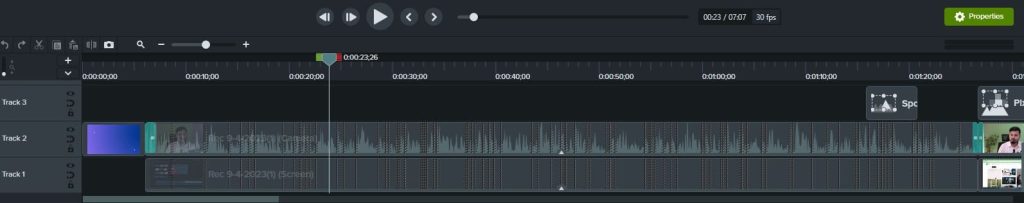
Basic video editing techniques
Here are a few basic video editing techniques that you can use to create engaging and informative videos for your online courses:
- Use intros and outros: Intros and outros can be used to introduce and conclude your videos. A good intro will grab your viewers’ attention and introduce the topic of your video. A good outro will summarize the main points of your video and leave your viewers with something to think about. It’s also one of the best ways to engage your audience. You may try Canva which has very interactive intros and outros.
- Use visuals: Visuals are a great way to engage your viewers and make your videos more informative. You can use images, videos, and even animations to help illustrate your points.
- Keep your videos short and to the point: Viewers have short attention spans, so it’s important to keep your videos short and to the point. Aim to create videos that are no longer than 10-15 minutes long.
- Edit out mistakes: It’s normal to make mistakes when you’re recording videos. Don’t worry about making perfect videos. Just focus on editing out any major mistakes and creating a video that is informative and engaging.
Advanced video editing techniques
If you want to take your video editing skills to the next level, you can learn some advanced video editing techniques such as:
- Creating green screen effects: Green screen effects can be used to transport your viewers to different locations or to create special effects.
- Adding animations to videos: Animations can be used to make your videos more engaging and informative. You can use animations to illustrate concepts, create diagrams, or even tell stories.
- Color grading and correcting videos: Color grading and correcting can be used to improve the look of your videos. Colour grading can be used to create a specific mood or atmosphere for your videos, while colour correcting can be used to fix any colour problems in your videos.
Exporting your finished video
Once you’re finished editing your video, you need to export it so that you can share it with your students. There are several different export settings that you can choose from, depending on where you plan to share your video.
For example, if you plan to share your video on YouTube, you’ll need to export it using a codec that is compatible with YouTube. If you plan to share your video on your website, you’ll need to export it using a codec that is compatible with web browsers.
Choosing the right export settings
When choosing export settings for your video, consider the following factors:
File size: The file size of your video will depend on the codec you choose and the resolution of your video. If you need to create a small video that can be easily shared online, you may want to choose a low-resolution codec and a low bitrate. If you need to create a high-quality video that will be played on a large screen, you may want to choose a high-resolution codec and a high bitrate.
Compatibility: Make sure that you choose a codec that is compatible with the devices or platforms where you plan to share your video. For example, if you plan to share your video on YouTube, you’ll need to export it using a codec that is compatible with YouTube. If you plan to share your video on your website, you’ll need to export it using a codec that is compatible with web browsers.
Exporting your video in different formats
You can export your video in a variety of different formats, such as MP4, MOV, and AVI. The format you choose will depend on where you plan to share your video. For example, if you plan to share your video on YouTube, you’ll need to export it in MP4 format. If you plan to share your video on your website, you can export it in MP4, MOV, or AVI format.
While you are exporting your videos, you may also define first for which platforms you care creating your online course. Choosing that you may follow the quality standards guidelines for their structure. It’s easy to get accepted and start your side hustle or passive journey.
Tips for creating engaging video content for online courses
Here are a few additional tips for creating engaging video content for online courses:
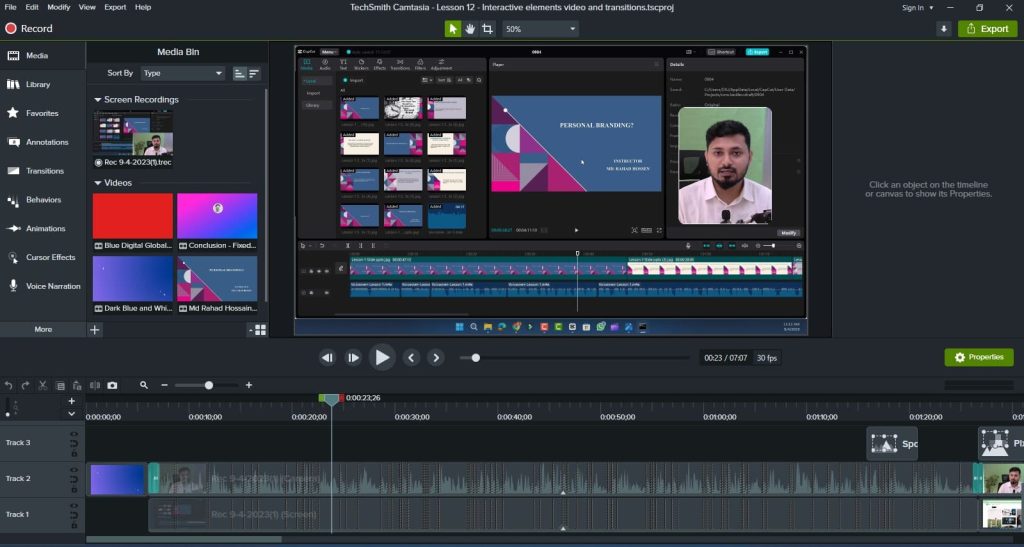
- Use a variety of shots: Don’t just use the same shot over and over again. Use a variety of shots, such as wide shots, close-ups, and medium shots, to keep your viewers engaged.
- Use interesting visuals: As mentioned before, visuals are a great way to engage your viewers and make your videos more informative. Use images, videos, and even animations to help illustrate your points.
- Be enthusiastic: Your enthusiasm for the topic will be contagious. If you’re excited about what you’re teaching, your viewers will be excited too.
- Tell stories: Stories are a great way to capture your viewers’ attention and make your videos more memorable. Try to incorporate stories into your videos whenever possible.
- Interact with your viewers: Ask questions, give examples, and encourage your viewers to participate in your videos. This will help to keep your viewers engaged and make them feel more connected to you.
Here are a few additional resources for learning how to use video editing software:
- Online tutorials: There are many online tutorials available that can teach you how to use specific video editing software.
- Books and magazines: There are also many books and magazines available that cover video editing.
- Community forums: There are many online community forums where you can ask questions and get help from other video editors.
Whether you’re a beginner or an experienced video editor, there’s a video editing software option on this list that’s right for you. So what are you waiting for? Start creating engaging and informative videos for your online courses today!
Conclusion
Video editing is an essential part of creating high-quality online courses. By choosing the right video editing software and learning how to use it effectively, you can create engaging and informative videos that will keep your students’ attention.
How to Learn Video Editing in 2023?
Download video editing software and explore online tutorials and guides.
Practice, experiment, and engage with the video editing community.
Stay updated with software features for effective learning.
One of the easiest software is Cap Cut completely free another one is Camtasia very user-friendly but paid.
Is there any free video editing software
Yes, there are many free video editing software. However, I would recommend using Cap Cut because this software is easy to use and completely free now.
Is Video Editing Worth Learning in 2023?
Yes, video editing remains valuable for creating content in 2023, especially given the demand for online media.
What is the Trend in Video Editing in 2023?
Trends include short-form content, enhanced effects, mobile editing, and sustainability considerations. Like Instagram, YouTube, Facebook, TikTok shorts or Reels types of videos,
How Much Do Video Editors Charge in 2023?
Rates vary widely based on project complexity, experience, and region. Typically, freelancers charge $20-$100+ per hour for editing services.
What are the key features to look for in video editing software for online courses in 2023?
When selecting video editing software for online courses in 2023, consider features like user-friendliness, support for high-resolution video, robust editing tools, audio enhancement options, and the ability to add text and graphics. Additionally, compatibility with your operating system and the capacity to export videos in various formats can be crucial for seamless course production.
Are there any free or budget-friendly video editing software options that are suitable for online course creators in 2023?
Yes, there are free and budget-friendly video editing software options that can be effective for online course creators in 2023. Some of these include OpenShot, HitFilm Express, and DaVinci Resolve, Capcut (Free). While they may have limitations compared to premium software, they offer valuable features for educators on a budget. It’s important to evaluate your specific needs and skill level when choosing the right software for your online courses.
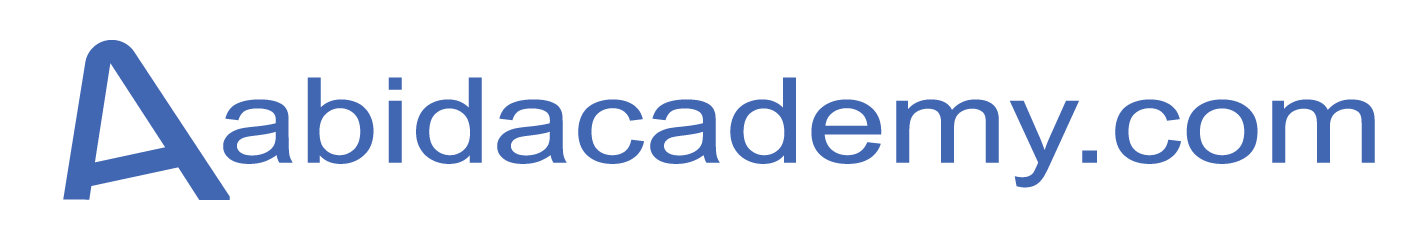



2 Comments