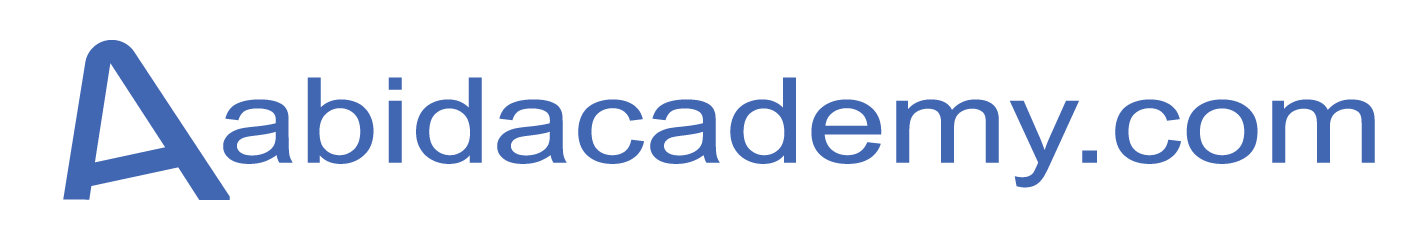Building a Standout Resume as a Recent Graduate
Congratulations, recent graduate! As you step out of the academic world and into the professional one, one of the most crucial tools you’ll need is a standout resume. Your resume is your first impression on potential employers, so it’s essential to make it shine. In this article, we’ll guide you through the process of crafting an impressive resume that highlights your skills, education, and potential. Let’s dive in!
Table of Contents
Introduction
As a recent graduate, your resume is your chance to demonstrate your potential to future employers. It’s more than just a list of your experiences; it’s a reflection of your skills, aspirations, and the value you can bring to a company.
Choosing the Right Format
When it comes to resume formats, there are various options to choose from. The chronological format lists your experiences in reverse chronological order, while the functional format focuses on skills rather than work history. The combination format blends both approaches. Choose the one that best highlights your strengths.
Crafting a Compelling Objective Statement
Your objective statement should be concise yet impactful. It should convey your career goals and what you can contribute to the employer. For instance: “Recent graduate with a degree in Marketing, seeking to leverage my creativity and strategic thinking in a dynamic marketing role.”
Showcasing Your Education
As a recent graduate, your educational background holds great importance on your resume. Include the degree you earned, your major, the name of the university, your graduation date, and any notable academic honors you received. Also, include any professional or certification training that you have done physically or through online courses. If you achieved a high GPA, consider mentioning it here, as it can demonstrate your commitment to excellence.
Emphasizing Your Skills
In a dedicated section, highlight your key skills that are relevant to the job you’re seeking. These skills can be divided into two categories: hard skills and soft skills. Hard skills encompass technical abilities such as programming languages or software proficiency. Soft skills include interpersonal qualities like communication, teamwork, and problem-solving. To enhance your resume’s visibility, incorporate industry-specific keywords that are likely to be recognized by both human recruiters and applicant tracking systems.
Incorporating Extracurricular Activities
Participation in extracurricular activities demonstrates your commitment to personal growth and your ability to balance academics with other responsibilities. This section allows you to showcase your well-roundedness and character. Be sure to include your involvement in clubs, volunteer work, or community projects. Highlight any leadership roles you held and the skills you developed through these experiences.
Tailoring Your Resume for Each Application
To increase your chances of getting noticed by potential employers, customize your resume for each job application. Start by carefully analyzing the job description to understand the specific skills and qualifications the employer is seeking. Then, tailor your resume by highlighting the experiences and skills that are most relevant to the particular role. Incorporate keywords from the job description to align your resume with the employer’s expectations.
Using Keywords for SEO Optimization
In today’s digital age, many companies use Applicant Tracking Systems (ATS) to screen resumes before they even reach human recruiters. To optimize your resume for these systems, include industry-specific keywords that are commonly associated with the job you’re applying for. These keywords can be related to skills, qualifications, job titles, and industry terminology. Incorporating relevant keywords can significantly improve your resume’s chances of passing through ATS filters.
Showcasing Achievements with Metrics
When describing your accomplishments, aim to quantify them with metrics whenever possible. Instead of using vague language, provide specific numbers or percentages that highlight the impact of your actions. For instance, rather than stating, “Assisted in increasing social media engagement,” you could say “Contributed to a 30% increase in social media engagement within three months through strategic content planning and audience targeting.”
Adding a Personal Touch
Incorporating a personal touch into your resume can make you more relatable and memorable to potential employers. Consider adding a brief section that highlights hobbies or interests relevant to the job. For instance, if you’re applying for a creative role, mentioning your passion for photography or graphic design could set you apart and show a more well-rounded side of your personality.
Proofreading and Editing
The importance of proofreading and editing cannot be overstated. Errors or typos in your resume can leave a negative impression and potentially cost you a job opportunity. After drafting your resume, carefully review it for spelling, grammar, and formatting errors. Consider asking a friend, mentor, or career advisor to provide a fresh perspective and catch any mistakes you might have missed.
Remember, your resume is a dynamic document that evolves with your career. Regularly update it to reflect new experiences and skills. Best of luck on your journey to landing your dream job!
Including References
When it comes to including references on your resume, it’s important to exercise discretion. Unless the job posting specifically asks for references upfront, it’s generally advisable not to include them directly on your resume. Instead, create a separate document with your references and have it ready to provide when requested during the interview process. This keeps your resume focused on your skills, experiences, and achievements, while also allowing you to provide references when they are needed.
Creating an Eye-Catching Design
A well-structured and visually appealing resume can significantly enhance your chances of grabbing the recruiter’s attention. Here are some tips for creating an eye-catching design:
- Use a Clean Layout: Opt for a clean and organized layout with consistent formatting throughout your resume. Choose an easy-to-read font and maintain consistent font sizes for headings and content.
- Utilize Bullet Points: Use bullet points to list your responsibilities, accomplishments, and skills. This format makes it easier for recruiters to quickly scan your resume and identify key information.
- Headers and Subheadings: Utilize clear headers and subheadings to divide your resume into sections. This helps guide the reader’s eyes and makes your resume easier to navigate.
- White Space: Don’t overcrowd your resume with text. Leave ample white space around your content to ensure a visually balanced and pleasing layout.
- Incorporate Visuals Sparingly: While adding visuals like icons or graphics can enhance your resume’s visual appeal, use them sparingly and ensure they are relevant to the content.
- Colors: Incorporating a touch of color can make your resume stand out, but stick to a muted color palette that complements your personal brand.
By paying attention to these design elements, you can create a resume that is not only informative but also visually engaging.
Tips on Writing a Resume
Writing a resume can be a daunting task. With so many aspects to consider, it can be hard to know where to start. With the following tips, you can create any resume in a more effective and easy way.
- First, make sure to use an easy-to-read font and keep your resume to one page. Use clear, concise language and avoid using jargon or technical terms. Focus on the skills and experience you have that are most relevant to the job you are applying for.
- Second, be sure to include your contact information at the top of your resume. This includes your name, phone number, email address, and website (if you have one). You should also include a link to your LinkedIn profile, if possible.
- Third, create a summary section at the top of your resume. This section should be a few sentences that highlight your qualifications and experiences that make you an ideal candidate for the job.
- Fourth, use specific examples to demonstrate your skills. For example, if you are applying for a job as a software developer, you might mention a project you worked on or a code you wrote.
- Finally, proofread your resume. Make sure there are no typos or grammatical errors. You may also want to have someone else review your resume for any mistakes.
Tools to Create a Standout Resume
Microsoft Word
Let’s start with Microsoft Word, a popular word-processing program that is used to create professional documents, such as resumes. To create a resume in Microsoft Word, start by opening a new document. Then, add a header with your contact information at the top of the page.
- Next, create a summary section. This section should be a few sentences that highlight your qualifications and experiences that make you an ideal candidate for the job.
- Now, create a section for your work experience. In this section, include any relevant jobs and positions you have held. Include the job title, company, dates of employment, and a brief description of your responsibilities.
- After that, create a section for your education. Include any degrees, certifications, or courses you have completed.
- Finally, create a section for any additional information. This could include awards and honors, volunteer experience, hobbies, interests, or publications.
Canva
Canva is a popular online design platform that can be used to create a variety of documents, including resumes. To create a resume in Canva, start by selecting a template. There are many templates to choose from, so pick one that is relevant to the job you are applying for.
Once you have selected a template, you can customize it with your own information. Click on each text box and input your contact information, work experience, education, and any additional information. You can also add images, graphics, and shapes to make your resume more visually appealing.
When you’re finished, you can download your resume in a variety of formats, including PDF, PPT, PNG, and JPG.
AI – Resume Builder
If you want to create a professional resume quickly and for free, there are a few tools you can use.
- First, there are many free resume templates online that you can use as a starting point. These templates are designed to make it easier to create a resume that is tailored to the job you are applying for.
- Second, you can use a resume builder. A resume builder is a tool that can help you quickly create a resume. All you have to do is enter your information and the resume builder will do the rest.
- Third, you can use a professional resume writer. Professional resume writers can help you create an impressive resume in no time. They will take your information and craft a resume that is tailored to the job you are applying for.
LinkedIn as a Resume Builder
Your LinkedIn profile isn’t a mere replication of your traditional resume; it’s a living representation of your achievements, skills, and aspirations. With millions of professionals on the platform, having a standout profile can make you shine in a crowded job market.
Your profile summary acts as your elevator pitch, succinctly presenting your strengths and goals. The experience section mirrors your job history, detailing responsibilities and achievements. Skills and endorsements highlight your expertise, while recommendations provide valuable social validation. Projects, publications, education, and certifications allow you to showcase a holistic view of your journey. Regular updates ensure your profile remains current and engaging, leveraging your connections and their extended networks.
In your journey as a fresh graduate, embrace LinkedIn as your resume builder. Craft a profile that narrates your unique story, communicates your accomplishments effectively, and underscores your commitment to your chosen field. This digital identity isn’t just a snapshot; it’s a representation of your professional growth in the digital age.
Is There a Difference Between CV and Resume?
When it comes to job hunting and presenting your professional history, the terms “CV” and “resume” are often used interchangeably. However, they do have distinct differences that can affect how you present your qualifications to potential employers. Let’s explore these differences and break down the nuances between a CV and a resume.
| CV (Curriculum Vitae) | Resume |
|---|---|
| Stands for “Curriculum Vitae,” which is Latin for “course of life.” | Stands for “resume,” which comes from the French word meaning “summary.” |
| Commonly used in academia, research, and international job applications. | Typically used in the United States and Canada for most job applications. |
| Comprehensive and detailed, often several pages long. | Concise and usually limited to one or two pages. |
| Includes a comprehensive overview of your entire academic and professional history, including education, research, publications, presentations, and more. | Focuses on your relevant work experience, skills, and qualifications for the specific job you’re applying for. |
| May not be tailored for specific job applications. | Should be tailored to match the job description and highlight the most relevant qualifications. |
| Doesn’t require frequent updates unless new achievements are attained. | Should be updated frequently to reflect your most recent accomplishments and experiences. |
| May not include a personal objective or summary statement. | Often includes a brief summary or objective statement at the beginning. |
| Preferred for academic positions, research roles, grants, and fellowships. | Ideal for industry jobs, corporate positions, and roles where specific skills and experiences are crucial. |
Understanding the Differences: CV vs. Resume
While both a CV and a resume serve the purpose of showcasing your qualifications, the choice between them depends on the context of your job application. If you’re aiming for a role in academia, research, or an international position, a CV might be more suitable due to its comprehensive nature. On the other hand, if you’re applying for industry jobs, corporate positions, or roles where targeted skills matter the most, a resume is the way to go.
In essence, the main difference boils down to the level of detail and the focus of the document. By understanding the distinction between a CV and a resume, you can present your credentials in a manner that aligns with the expectations of potential employers and increases your chances of landing that dream job.
Conclusion
In the competitive job market, crafting a standout resume is your opportunity to showcase your potential as a recent graduate. By emphasizing your education, highlighting your skills, and effectively presenting your extracurricular activities, you can demonstrate to employers that you possess the qualities and qualifications they are seeking. Tailoring your resume for each application, using keywords for SEO optimization, and showcasing achievements with metrics further enhance your chances of making a lasting impression. Remember to add a personal touch, proofread diligently, and consider seeking feedback from others. With these strategies, you’re well on your way to building a resume that sets you apart and paves the way for a successful career.
FAQ: Frequently Asked Questions
How do I create a resume in 10 minutes?
To create a resume in 10 minutes, start with a template. There are many free resume templates online that you can use as a starting point. You can also use a resume builder or a professional resume writer to help you quickly create an impressive resume.
How long should my resume be?
Ideally, keep it to one page, but if you have substantial relevant experience, it can be extended to two pages.
Should I include every job I’ve ever had?
Only include experiences that are relevant to the job you’re applying for.
Is it necessary to include a summary or objective?
While not mandatory, a well-crafted objective statement can give employers insight into your goals.
What if I lack work experience?
Highlight your education, internships, projects, and transferable skills to compensate.
Do I need to design my resume using complex templates?
No, a clean and simple design is often more effective and easier to read.
What should I include on my resume as a recent graduate?
Include your contact information, a summary or objective statement, education details, relevant coursework, internships or part-time jobs related to your field, notable projects, leadership roles, skills (technical and soft), volunteer work, certifications, and a mention that references are available upon request.
Should I explicitly state “Recent Graduate” on my resume?
No, it’s unnecessary to mention “Recent Graduate” explicitly. Your graduation date already communicates this information. Focus on showcasing your qualifications and experiences instead.
What is an AI resume builder, and can I design it?
An AI resume builder is a tool that uses artificial intelligence to assist in creating and optimizing resumes. Yes, you can create one however that requires also a human touch to finalize it.
Is There a Difference Between CV and Resume?
When it comes to job hunting and presenting your professional history, the terms “CV” and “resume” are often used interchangeably. However, they do have distinct differences that can affect how you present your qualifications to potential employers. The main difference boils down to the level of detail and the focus of the document.
Tag:10 word free resume free download, create a simple resume in word docx, creative resume templates, docx resume download, free resume template download, how to create a resume in word docx, how to create a resume template, how to write a resume, microsoft word resume template, professional resume, resume, resume template, resume template free download, resume template in photoshop, resume template in word, resume templates free download, top 10 best resume templates