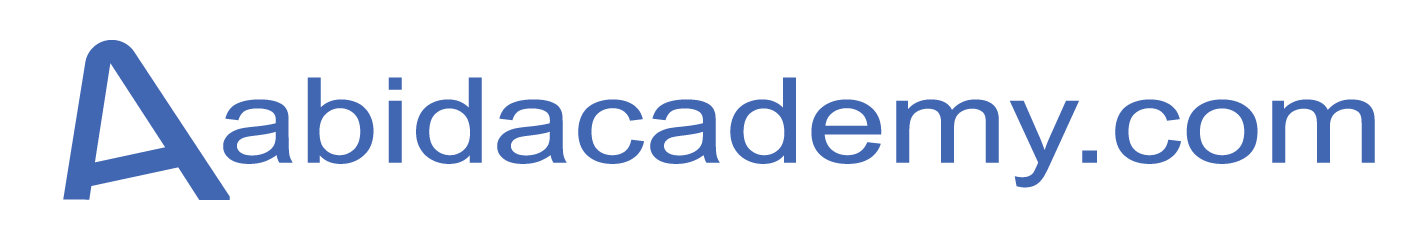Lead Leaper – The Email Finding Master
Lead Leaper is a Chrome extension that helps individuals find any email address from social platforms such as Linkedin. Email finding is an essential skill for any business or individual looking to establish and grow relationships with potential clients or partners. However, finding the right email address can be a time-consuming and frustrating task.
In this article, we will provide a step-by-step tutorial on how to find email addresses, using a tool called Lead Leaper. By mastering the techniques outlined in this tutorial, you will be able to find the email addresses of your desired contacts quickly and efficiently.
Table of Contents
Introduction to Email Finding Mastery
Email Finding Mastery is a comprehensive guide to finding the email addresses of anyone, for any purpose. Whether you’re a salesperson, marketer, or freelancer, Email Finding Mastery will give you the tools you need to find the right people and connect with them.
Why is it important?
In today’s digital world, email is the primary way that businesses and individuals communicate. Having the ability to find the email addresses of your target audience is essential for reaching them and building relationships.
Who is it for?
Email Finding Mastery is for anyone who wants to improve their ability to find email addresses. This includes salespeople, marketers, freelancers, and anyone else who needs to connect with people online.
Understanding Lead Leaper
Lead Leaper is a browser extension that helps you find the email addresses of potential leads. It works by scanning the web pages of your target websites and extracting the email addresses of the contacts that you are looking for. The tool is easy to use and can be installed on any browser. By clicking the following link you may download the lead leaper extensions.
The Basics of Email Finding
The first step to finding email addresses is to understand the basics. This includes knowing how to find someone’s email address on their website, social media profiles, and other online sources.
Step-by-Step Tutorial
- Install Lead Leaper on your browser: You can download Lead Leaper from the Chrome Web Store or the Firefox Add-ons store.
- Go to the website of the company or organization where your desired contact is employed: For example, if you are looking for the email address of a marketing manager at XYZ Inc., you would go to the website of XYZ Inc.
- Click on the Lead Leaper icon in your browser: This will activate the tool and scan the website for email addresses.
- View the results: Once the scan is complete, Lead Leaper will display a list of email addresses that it has found on the website. You can then check the list to see if the email address of your desired contact is included.
- Verify the email address: Before you use the email address, it’s important to verify that it is correct. You can do this by sending a test email to the address and checking for a response.
- Repeat the process for other websites: If you are unable to find the email address of your desired contact on the first website, you can repeat the process for other websites where the contact may have a presence.
Demo with LinkedIn
You may also follow the video as a guideline
The Freelancing Career
Lead generation is one of the popular freelancing jobs. If you browse Fiverr you will find many jobs regarding lead generation and these tools can help you a lot. However, there are also many manual processes to collect email. If you’re interested in becoming a freelancer, email-finding skills are essential. You’ll need to be able to find the email addresses of potential clients in order to reach out to them and land projects.
Here are a few tips for finding email addresses for freelancing:
- Use the techniques mentioned above to find the email addresses of people in your target industry.
- Attend industry events and meetups. This is a great way to network with potential clients and collect their email addresses.
- Use online job boards to find listings that include email addresses.
- Use social media to connect with potential clients.
Conclusion
In conclusion, finding email addresses can be a time-consuming task, but with the help of tools like Lead Leaper, it doesn’t have to be. By following the step-by-step tutorial outlined in this article, you will be able to find the email addresses of your desired contacts quickly and efficiently.
Remember to always verify the email addresses you find before using them and to repeat the process for other websites if necessary. With the right tools and techniques, finding email addresses can be a breeze.
Frequently Asked Questions
What is email finding?
Email finding is the process of finding the email addresses of people or businesses. This can be done using a variety of techniques, including searching websites, social media, and online databases.
What are some advanced techniques for finding email addresses?
Some advanced techniques for finding email addresses include:
Using email finding tools (lead leaper Chrome extension) that scrape websites and social media profiles for email addresses.
Using social media scraping tools to extract email addresses from a large number of profiles.
Using paid services that provide access to email addresses.
What are some ethical considerations when using email-finding techniques?
It is important to use email-finding techniques ethically. This means not using them to spam people or to collect email addresses without permission. Here are a few tips for using email finding ethically:
Only use email-finding techniques to find email addresses that you have a legitimate reason to contact.
Do not use email-finding techniques to collect email addresses from people who have not given you permission.
Be respectful of people’s privacy and do not use email-finding techniques to harass or spam people.