
How to Create Engaging Interactive Video Lessons for Online Courses
Hello there! Ever wondered how to transform ordinary online lessons into captivating, interactive experiences that leave your students craving more? If you’re tired of the same old dull lectures and want to make your mark in the world of online education, this is your gateway to creating truly engaging video content.
Let’s embark on a journey that will forever change the way you approach online teaching.
Introduction: Interactive Video Lessons
As an educator in today’s fast-paced world, I’ve come to realize that making learning fun and engaging is no walk in the park. Whether you’re teaching in a traditional classroom or navigating the world of online education, one thing remains clear: interactive video lessons are the future. They hold the power to transform your online courses from bland and uninspiring to captivating and effective.
I understand the challenges that come with online teaching. The absence of direct contact can leave both instructors and students feeling disconnected. The truth is, the success of online courses isn’t as simple as packaging your expertise and expecting students to flock to your virtual classroom (i.e. Google Meet or ZOOM and much more). According to recent data, a staggering 26% of students who started college in 2019 didn’t return the following year, with 87% citing that online classes left them feeling isolated and disengaged. So, how can you ensure that your online courses are insightful, captivating, and impactful?
Interactive eLearning is the answer. It’s a student-centred approach that transforms the learning journey into an exciting adventure. With interactive online courses, students actively engage with the content, collaborate with peers, test their knowledge, and get immediate feedback. It’s a game-changer that can make your courses a cut above the rest. Even while monetizing your courses on different platforms such as Udemy or SkillShare, They do have subscription packages where the instructor is getting paid for the watching hour of the course. So, you can think about how important to make your video lessons interactive.
Let’s delve into the world of interactive eLearning and explore how you can leverage it to create memorable online courses.
The Fundamentals of Interactive Online Education
Before we dive into the details, let’s get one thing straight: monotonous presentations are the enemy of engagement. Studies reveal that our brains are wired to zone out during boring speeches. This rings especially true in the online learning landscape. Students have limited attention spans, and it’s essential to grab and maintain their focus.
Interactive eLearning does precisely that. It transforms learning into a dynamic and thrilling experience. In an interactive online course, students don’t merely consume information; they actively participate in their learning. They interact with the content, their fellow students, and the instructor. This approach encourages learners to take ownership of their education, boosting engagement and retention.
So, how can you turn passive listeners into proactive, eager learners? Here are some key elements to consider:
1. Gamify Your Lessons
Gamification is a powerful tool to keep your learners engaged. By incorporating game elements into your courses, such as quizzes, challenges, and rewards, you can ignite your audience’s curiosity and make learning enjoyable.

Imagine you’re teaching a history course. Instead of a standard quiz, you create a historical treasure hunt where students must solve clues related to different eras to progress. As they unlock each clue, they not only gain knowledge but also earn points and virtual rewards, creating a sense of achievement.
2. Track Progress and Achievements
Help your students visualize their progress. Use progress charts and milestones to show how far they’ve come and what lies ahead. Tracking achievements motivates learners to stay committed to the course.
Picture a language learning app that tracks your daily practice. As you complete lessons and quizzes, the app shows your progress on a language proficiency chart. It also celebrates milestones like reaching an intermediate level, giving you a sense of accomplishment. There are a few technologies are their who already have these features such as Moodle.
3. Foster Healthy Competition
Competition can be a driving force for learning. Create opportunities for students to compete with each other in a friendly manner. Leaderboards and achievements can fuel their motivation to excel.
In an online coding course, students can participate in coding challenges and submit their solutions. The platform maintains a leaderboard showcasing the top performers, encouraging healthy competition. As they climb the leaderboard, students are more motivated to refine their coding skills.
4. Promote Student Autonomy
Encourage independent learning. Equip your students with practical skills and real-life problem-solving abilities. This empowers them to take charge of their education.
For a finance course, instead of just theory, students are given real financial scenarios to analyze. They must create budgets, make investment decisions, and track their financial progress. This hands-on approach fosters autonomy and ensures they can apply their knowledge in real life.
5. Implement a Reward System
Recognize and reward outstanding performance. Acknowledging high achievers not only boosts their motivation but also sets a positive example for others.
In a virtual art class, students receive digital badges and certificates for completing creative challenges and showcasing their artwork. These rewards not only validate their artistic skills but also inspire others to strive for excellence.
6. Create Opportunities for Collaboration
Enable students to connect, collaborate, and learn from each other. Group projects, discussion forums, and peer reviews are excellent ways to foster collaboration.
In a business management course, students are divided into teams to work on a semester-long project. They use video conferencing tools to brainstorm ideas, assign tasks, and present their findings. Collaborative projects like these simulate real-world teamwork and problem-solving.
Tools and Techniques for Interactivity Interactive Video Lessons
Now that we’ve established the importance of interactive eLearning, let’s explore some practical tools and techniques to implement it effectively.
1. Allow Your Students to Chat and Comment
One of the simplest ways to enhance interactivity is by enabling chat and comments. This feature allows students to ask questions, discuss course material, and provide feedback. It also helps combat the isolation that online learners often experience.
2. Use Quizzes to Assess Knowledge
Enhance your course content with quizzes, polls, or surveys at the end of each section. This not only diversifies your content but also helps you gauge your students’ understanding before moving on. To make your quizzes interactive you can explore the Kahoot or other tools that you like most.
3. Assign Engaging Homework
Homework doesn’t have to be dull. Use it as an interactive tool. Assign exciting practical exercises and encourage students to share their results. This fosters engagement and creates opportunities for one-on-one interactions.
4. Utilize Multiple Communication Channels
Diversify your communication channels to engage students effectively. Utilize email campaigns, chatbots, social media, and SMS to share educational materials, collect feedback, and maintain open lines of communication. You can also Build a Supportive Learning Community on Facebook, Linkedin or any other social media.

Video Editing for Enhanced Interactivity
When it comes to creating interactive online video lessons, the role of video editing cannot be underestimated. Video editing is the process of manipulating and enhancing video footage to create a polished and engaging final product. In the context of online education, video editing can take your course content to the next level by adding interactivity and professionalism.
Examples of Video Editing Techniques:
- Cutting and Trimming: Video editing software allows you to remove unnecessary segments and ensure that your content flows smoothly. Trim out pauses, mistakes, or irrelevant content to keep learners engaged.
- Adding Graphics and Text: Enhance the learning experience by incorporating graphics, text overlays, and annotations. Use these elements to emphasize key points, provide additional information, or create interactive quizzes and challenges.
- Transition Effects: Transition effects between scenes or topics can maintain the viewer’s interest. Smooth transitions help in conveying a sense of coherence and structure in your lessons.
- Voiceovers and Narration: If you didn’t record voiceovers during your initial recording, you can add them during the editing process. Clear and engaging narration can significantly improve the quality of your video lessons.
- Incorporate B-Roll: B-Roll footage is additional video content that can be layered over the main video. It can be used to illustrate concepts, show real-world examples, or add variety to your lessons.
- Interactive Elements: Some video editing software allows you to embed interactive elements directly into your videos. You can add clickable links, buttons, or pop-up questions to engage your audience.
Video Editing Tools
There are various video editing tools available, ranging from beginner-friendly options to professional-grade software. Some popular choices include Adobe Premiere Pro, Final Cut Pro, Camtasia, CapCut (Free), and iMovie. Choose the one that suits your needs and proficiency level.
Tips for Effective Video Editing
- Keep it Concise: Online learners have shorter attention spans. Edit your videos to be concise and to the point, focusing on key learning objectives.
- Maintain Consistency: Use consistent branding elements, such as colours and fonts, to create a cohesive look for your course videos.
- Preview and Test: Before publishing your videos, preview them to ensure there are no errors or issues with playback.
Video editing is a skill that can significantly enhance the interactivity and engagement of your online course content. Don’t hesitate to explore video editing tools and techniques to create compelling educational videos.
Acknowledging Achievements with Certificates
Don’t underestimate the power of certificates. Upon completing your course, reward your students with personalized certificates of completion. These certificates not only serve as tokens of appreciation but can also be shared on professional platforms like LinkedIn.
Leveraging Integrations for Enhanced Interactivity
To create a truly interactive online course, consider integrating various tools and applications. This integration can enhance your teaching methods and improve the overall learning experience.
Launching Your First Interactive Online Course
Now that you’re armed with knowledge about interactive eLearning, it’s time to put it into action. Prepare your course, market it effectively, and manage your customer communications to ensure a successful launch.
Conclusion
Interactive online learning isn’t just a trend; it’s the future of education. By embracing interactive video lessons and incorporating the elements of interactivity, you can create courses that are not only educational but also engaging, enjoyable, and memorable.
So, are you ready to embark on your journey to creating engaging interactive video lessons for online courses? The future of education is in your hands.
FAQs (Frequently Asked Questions)
How do I create an interactive online lesson?
Creating an interactive online lesson requires careful planning and the right tools. Here’s a simplified guide to get you started:
1. Define Your Learning Objectives: Clearly outline what you want your students to learn or achieve through the lesson.
2. Choose Interactive Elements: Select interactive elements such as quizzes, polls, discussions, and assignments that align with your objectives.
3. Select a Platform: Opt for an eLearning platform or software that supports interactive features.
4. Create Engaging Content: Develop content that incorporates multimedia elements like videos, animations, and graphics to keep learners engaged.
5. Implement Interactive Elements: Integrate quizzes, discussions, and other interactive features strategically throughout the lesson.
6. Encourage Participation: Promote student engagement by encouraging discussions, collaboration, and feedback.
7. Assess and Adapt: Continuously evaluate the effectiveness of your interactive lesson and make improvements based on feedback.
How can I make my video more interactive?
To make your videos more interactive, consider these tips:
1. Add Quizzes: Insert quizzes at key points in your video to test viewers’ comprehension.
2. Include Calls to Action (CTAs): Encourage viewers to take specific actions, like subscribing, sharing, or visiting a website.
3. Use Annotations: Use video annotations or clickable hotspots to provide additional information or links.
4. Incorporate Interactive Graphics: Include interactive graphics, charts, or diagrams that viewers can explore.
5. Offer Choices: Present viewers with choices or branching scenarios that affect the video’s outcome.
How do I make an online video class?
Creating an online video class involves several steps:
1. Planning: Define your course objectives, target audience, and topics to be covered.
2. Content Creation: Develop engaging content, including video lectures, presentations, and supplementary materials.
3. Choose a Platform: Select an online course platform or learning management system (LMS) to host your class.
4. Recording: Record your video lectures with appropriate equipment and software.
5. Editing: Edit your videos for clarity, organization, and engagement.
6. Uploading: Upload your videos to your chosen platform, along with any accompanying materials.
7. Interactivity: Enhance your class with interactive elements like quizzes, discussions, and assignments.
8. Promotion: Market your online class to your target audience through various channels.
9. Management: Monitor student progress, provide support, and continuously improve your class based on feedback.
How do you create an educational interactive course?
To create an educational interactive course, follow these steps:
1. Define Learning Objectives: Clearly outline what students should learn or achieve by the end of the course.
2. Select Interactive Elements: Choose interactive features like quizzes, simulations, discussions, and assignments that align with your objectives.
3. Content Development: Create engaging content, including videos, text, images, and multimedia elements.
4. Platform Selection: Decide on an eLearning platform or course authoring tool that supports interactivity.
5. Integration: Integrate interactive elements seamlessly into your course content.
6. Engagement Strategies: Encourage active participation, collaboration, and critical thinking among learners.
7. Assessment: Implement assessments and feedback mechanisms to track student progress.
8. Continuous Improvement: Regularly evaluate and enhance your course based on learner feedback and performance data.
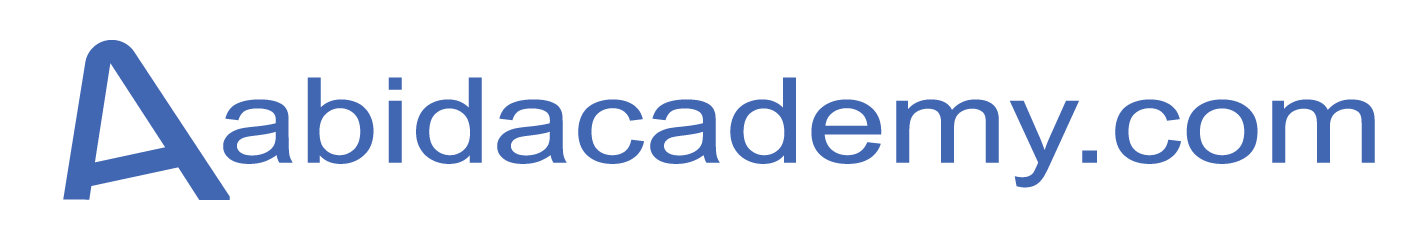



2 Comments