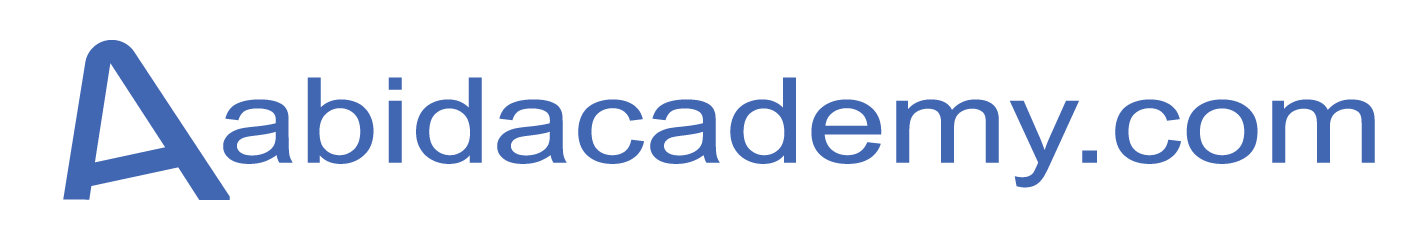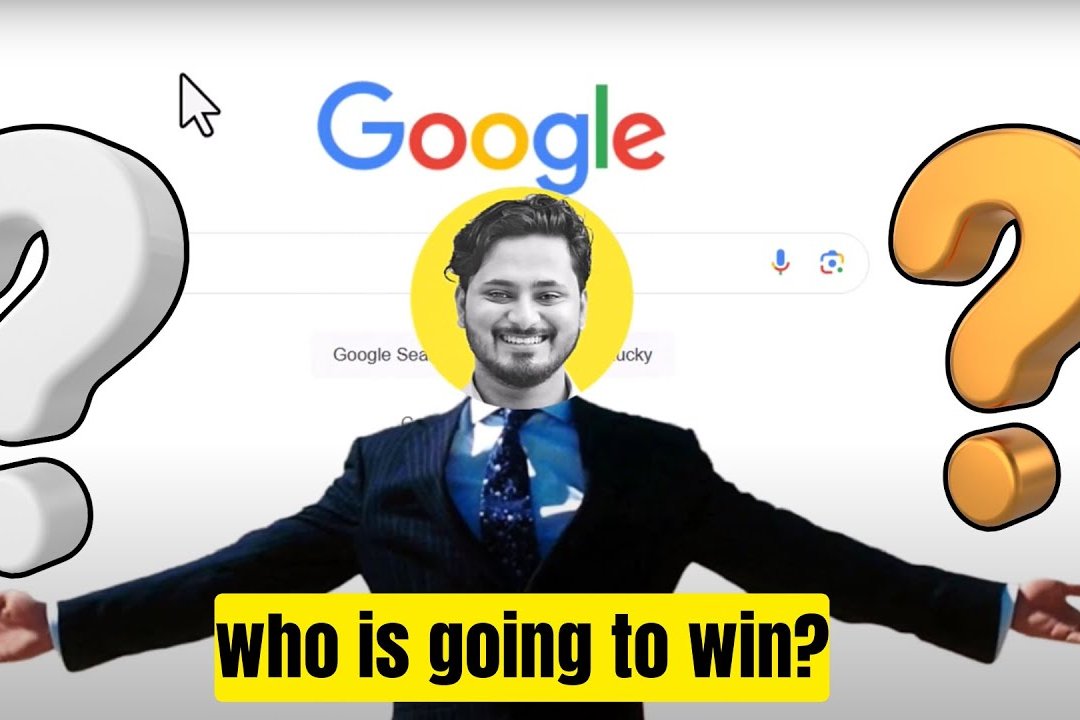
Transcribe and subtitle Videos with Auris AI & Happy Scribe
Need Transcriptions or subtitles of your video and tired of manual solutions? then my friend you are in the right place. In this blog, I am going to introduce you to two AI superheroes that can save a lot of your time to get your transcript or the subtitle. Most importantly you can download them too.
AI superheroes: Auris AI and Happy Scribe. These tech titans are here to banish transcript or subtitle purgatory to the digital dustbin and turn your video workflow from a tangled mess into a smooth, caption-filled joyride. In-depth, you will find a trick to get access to 30 minutes of transcription, captions or subtitles.
Table of Contents
- Part 1: A Deep Dive into Auris AI
- Part 2: Happy Scribe – A Versatile Alternative
- Part 3: Choosing the Right AI Tool for Your Needs
- Part 4: Beyond Transcription – Tips for Effective Subtitles
My Experience
Before we get started with the tools and more descriptions for the process of how you are going to find out your subtitles or the transcript let me tell you my story. Then you will find the reason I looked for these AI tools. I have created an online course with AI voicer course titled “English Communication: Upgrade your speaking skills” and published it on the Udemy platform. It was accepted and a few people also enrolled and did a course with reviews.
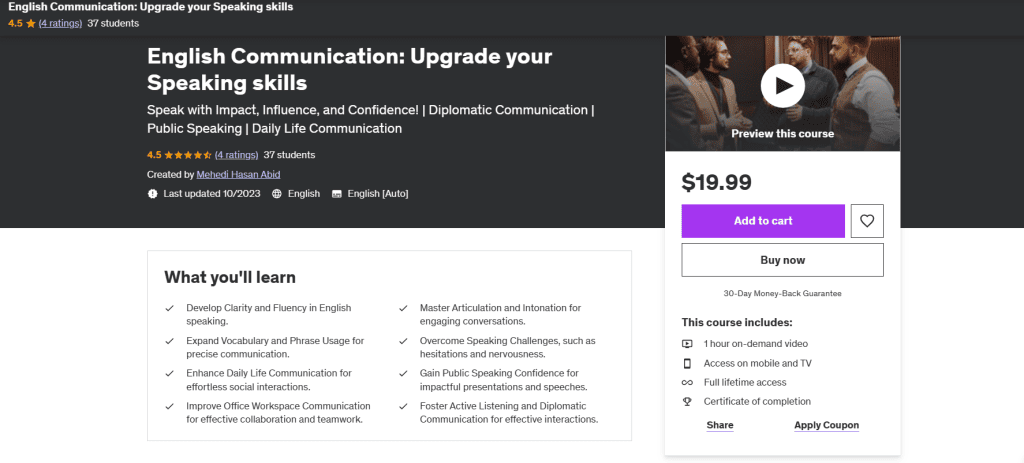
A few months later Udemy informed me that I couldn’t use AI voice-over, I needed to use original voices and add a human touch to the course so that the learners could connect more with the Instructor. But the problem was I lost my script. And I was lost in what to do next. After research, I have found these super AI tools. That’s the reason that today I am sharing two incredible AI tools that can save lots of your time. Then in these AI tools I uploaded my video and got the script back and now updating the course.
The Auris AI Advantage
Imagine this: You upload your video, hit a button, and BAM! A beautifully formatted transcript appears on your screen, ready to be transformed into captivating subtitles. Auris AI boasts lightning-fast speech recognition, spitting accurate text like a well-oiled transcription machine. Plus, you get to play captain with advanced customization options, tweaking timestamps, speaker labels, and even the punctuation like you’re Hemingway revising “The Old Man and the Sea.”
But Auris isn’t just a speed demon – it’s also a precision marksman. Its accuracy is top-notch, even handling tricky accents and jargon like a pro. And while it might charge a tad more than its competitor, you’re paying for premium performance and a user interface so sleek it would make Marie Kondo swoon.
Happy Scribe: The Budget-Friendly Buddy
Now, not everyone wants to splurge on the AI A-lister. Happy Scribe steps in like a friendly neighbourhood hero for those on a budget. It offers a pay-as-you-go system, perfect for occasional transcribers or creators with shorter videos.
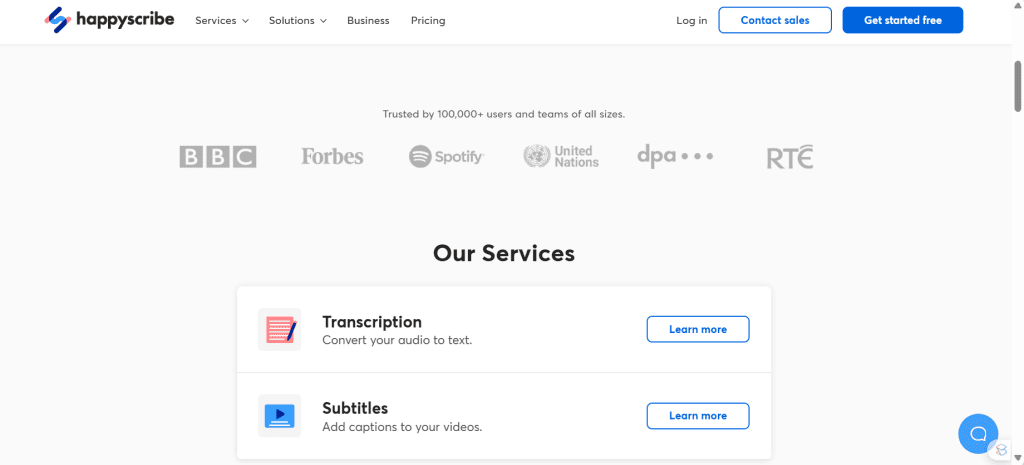
But don’t underestimate Happy’s superpowers. It works seamlessly with major video platforms like YouTube and Vimeo, letting you upload and edit your subtitles directly within their interfaces. Plus, it has a secret weapon: human transcription services. Need that extra layer of accuracy for interviews or complex content? Happy Scribe brings in the human touch to polish your transcripts to perfection.
So, Auris or Happy? The Choice is Yours
Choosing the right AI tool depends on your budget, accuracy needs, and workflow preferences. Auris AI shines with its speed, precision, and advanced features, while Happy Scribe excels in affordability, platform integration, and human-powered backup.
But regardless of who you choose, both Auris and Happy are game-changers. They free up your time, boost your productivity, and most importantly, let you focus on what you do best: creating kick-ass content!
Beyond Transcription: Subtitle Savvy for Superstars
Now, having a perfectly transcribed video is only half the battle. Crafting engaging and accessible subtitles is an art form in itself. Remember, those captions are your viewers’ lifeline, guiding them through your video’s ocean of information. Here are some quick tips to turn your subtitles into superstars:
- Keep it concise and clear. Think bite-sized sentences, easy-to-read fonts, and no Shakespearean soliloquies.
- Timing is everything. Don’t let your subtitles speed out of control or lag like a lost puppy. Sync them up perfectly for an optimal viewing experience.
- Embrace accessibility. Use closed captions and descriptive audio for hearing-impaired viewers. You’ll rock their world!
The Future is AI-Powered, and the Present is Awesome
AI transcription and subtitles are no longer sci-fi fantasies, they’re the reality of today. Tools like Auris and Happy Scribe are paving the way for a future where video creation is faster, easier, and more inclusive than ever before. So, ditch the typewriter and embrace the AI revolution! Your videos (and your sanity) will thank you.
Bonus Tip: Check out the case studies in the Resources section below to see how real creators are using Auris and Happy Scribe to level up their game. Now go forth, transcribe with confidence, and subtitle like a superhero! I would suggest you go with Auris AI if you are currently on your budget. It completely offers 30 minutes of free subtitles or the transcript. And the fun part is it’s reset every single month.
Frequently Asked Questions
Which AI tool is more accurate?
Both Auris AI and Happy Scribe boast high accuracy rates, even handling tricky accents and jargon. Auris generally shines with complex content due to its advanced features, while Happy Scribe’s human backup option provides an extra layer of precision. Ultimately, the choice depends on your needs and budget.
Is Auris AI worth the higher price tag?
Auris AI’s premium features – like advanced customization and seamless integrations – make it ideal for professional or high-volume creators. For occasional transcribers or creators with shorter videos, Happy Scribe’s pay-as-you-go plans might be a more budget-friendly option.
Can I edit the subtitles generated by these tools?
Absolutely! Both Auris AI and Happy Scribe offer various editing features, allowing you to customize timestamps, speaker labels, and even the text itself. You can fine-tune the captions to perfection and ensure they match your video’s tone and style.
Are these tools accessible for creators with hearing impairments?
Yes! Both Auris AI and Happy Scribe offer automatic closed caption generation and support for descriptive audio. By incorporating these features, you can make your videos inclusive and accessible to a wider audience.
What are some tips for writing engaging captions?
Keep it concise and clear, prioritize readability, and avoid long sentences. Remember, viewers watch and read simultaneously, so timing is key. Experiment with humour, personality, and even emojis to make your captions stand out!
Tag:accurate transcription for interviews and webinars, affordable transcription solutions for educators, AI-powered transcription, auris ai, automatic subtitles, best transcribe and subtitle tool for podcasts, compare Auris AI and Happy Scribe for video creators, content creation tools, easy subtitle editing with Auris AI and Happy Scribe, Free AI transcription for YouTube videos, how to add subtitles to TikTok videos with AI, human-powered transcription services for complex content, is Auris AI or Happy Scribe right for me?, speech-to-text software, transcribe and subtitle, transcribe audio to text for language learners, video accessibility, video text